Loading content...
Published on
Infrastructure as Data
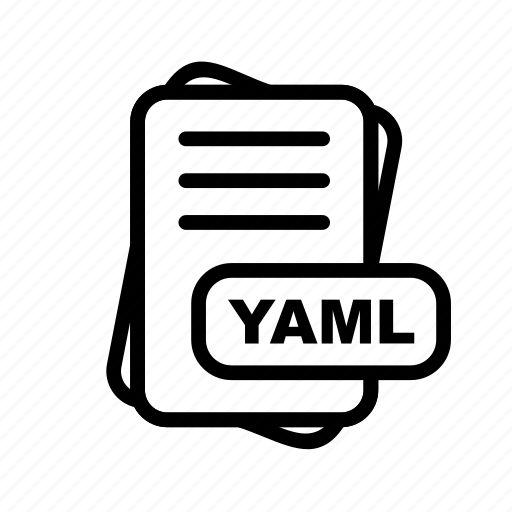
Infrastructure as Data (IaD) isn't a new concept, it just gain a bit more popularity and attention since Kubernetes and Serverless started to appear
Published on
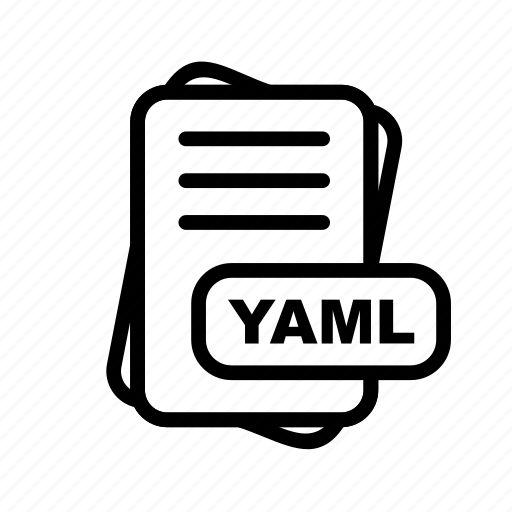
Infrastructure as Data (IaD) isn't a new concept, it just gain a bit more popularity and attention since Kubernetes and Serverless started to appear